
In an increasingly digital world, managing documents efficiently is a key priority for organizations. A Document Management System (DMS) makes it easier to organize, store, and retrieve important documents, ensuring that information is both secure and accessible. By using DMS software, businesses can save time, reduce the risk of errors, improve team collaboration, and meet regulatory compliance requirements.

Looking for the Best Document Management Software ? Check out the Best Document Management Software.
This article highlights the top 10 document management systems available today, all designed to optimize document workflows, enhance security, and increase overall productivity.
Why Use Document Management System Software?
A robust document management system tool is essential for businesses looking to improve efficiency and organization. DMS software offers numerous benefits, including:
- Enhanced Security – Protect sensitive information with secure access controls and encryption.
- Improved Accessibility – Retrieve documents quickly, anytime and from anywhere.
- Collaboration – Simplify team collaboration with version control, comment tracking, and easy file sharing.
- Compliance – Meet industry regulations by securely storing and managing critical business documents.
- Cost Savings – Reduce paper use and storage costs, while cutting down on time spent searching for files.
Let’s explore the best document management software that can help you transform your document handling processes.
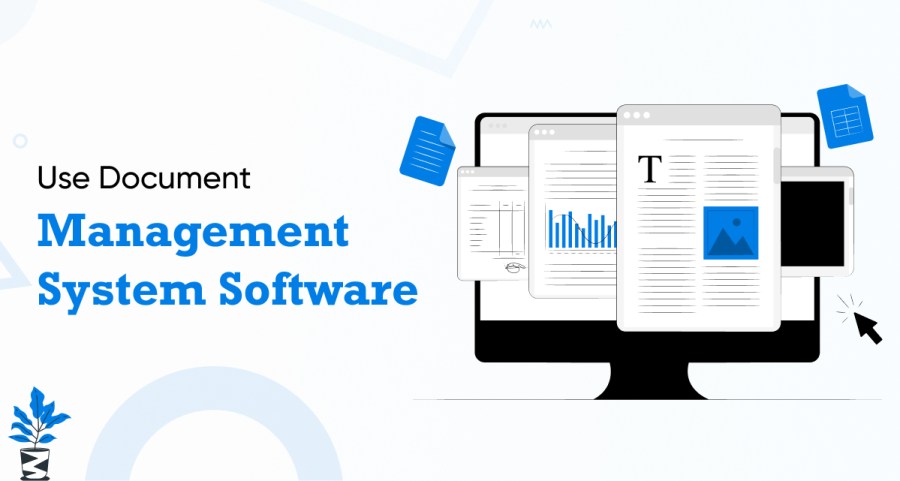
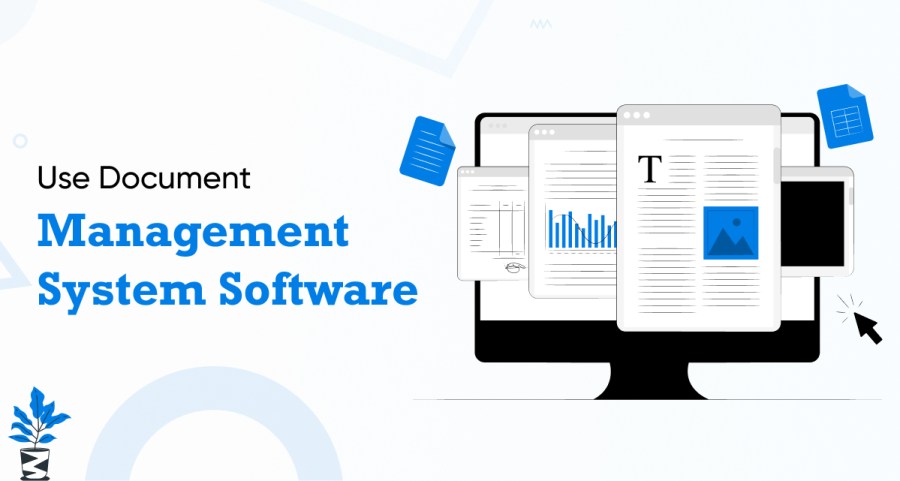
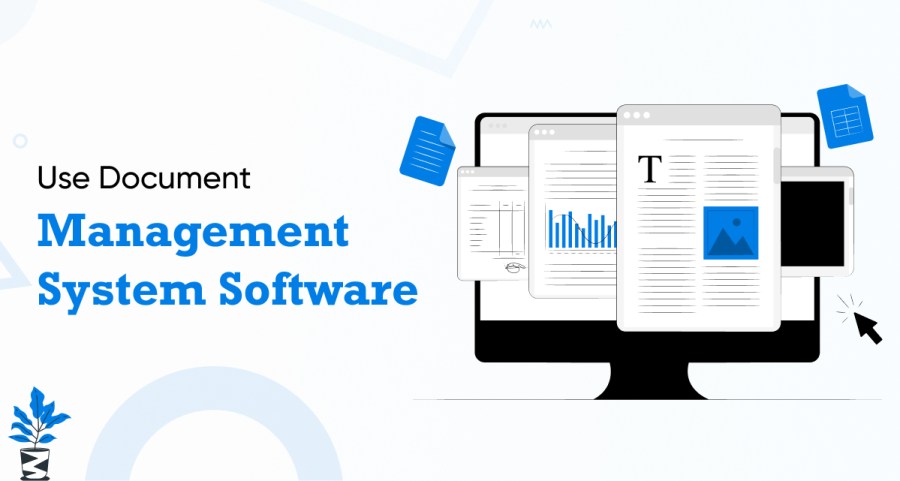
1. Qandle
Overview
Qandle is a versatile HR and productivity suite designed to streamline HR processes and improve efficiency. In addition to core HR functions like employee management, payroll, and performance tracking, Qandle also includes powerful document management system tools. This makes it an ideal solution for businesses that need a comprehensive platform for managing both human resources and documents in one place. With features like secure document storage, easy collaboration, and seamless integration with other HR workflows, Qandle ensures that businesses can handle all their HR needs while maintaining organized and accessible records.
Key Features
- Secure storage with customizable access controls
- Workflow automation for document approvals
- Easy retrieval with an intuitive search function
- Integration with payroll and HR systems
- Mobile app for on-the-go document access
Pros
- User-friendly interface with a focus on HR needs
- Excellent integration with other HR and payroll functions
- Strong document security features
Cons
- Primarily geared towards HR use cases
- Limited customization options outside HR-focused features
2. M-Files
Overview
M-Files is an advanced document management system that revolutionizes content organization with its metadata-based filing system. Unlike traditional systems that rely on folder structures, M-Files sorts documents by what they are, using metadata tags to categorize and organize files. This approach enhances searchability, accessibility, and collaboration, making it easier for users to find and manage documents. M-Files also offers robust version control, workflow automation, and secure access, making it an ideal solution for businesses seeking to streamline document handling, improve productivity, and ensure compliance. With its intuitive interface, M-Files helps teams work more efficiently and effectively.
Key Features
- AI-powered document categorization
- Integration with Microsoft Office and SharePoint
- Advanced security and access control options
- Automatic version control
- Mobile app for remote access
Pros
- Simplifies document organization and retrieval
- Strong integrations with other productivity software
- Highly secure with custom access permissions
Cons
- Higher cost for advanced features
- Learning curve for new users
3. DocuWare
Overview
DocuWare is a comprehensive document management system that offers advanced features for document storage, retrieval, and workflow automation. Its versatile platform is designed to streamline document handling, enhance collaboration, and improve productivity across various industries, including healthcare, finance, and government. DocuWare’s secure cloud and on-premises solutions ensure easy access to documents while maintaining compliance and data integrity. With powerful tools like automated workflows, version control, and e-signatures, DocuWare helps organizations reduce manual processes, enhance efficiency, and improve decision-making. Ideal for businesses of all sizes, DocuWare enables seamless document management and simplifies complex business operations.
Key Features
- Cloud-based storage with on-premises options
- Automated document capture and indexing
- Workflow automation for approvals
- Customizable permissions and audit trails
- Mobile app for document management on the go
Pros
- Excellent security and compliance features
- Flexible storage and access options
- Customizable workflows for different industries
Cons
- Pricing can be high for small businesses
- Setup may require IT support
4. eFileCabinet
Overview
eFileCabinet is an intuitive document management system that provides secure file storage, sharing, and retrieval. Known for its user-friendly interface, eFileCabinet makes it easy for businesses to organize, access, and collaborate on documents. The platform offers advanced features like document versioning, automated workflows, and role-based access controls, ensuring security and efficiency. Designed with small to medium-sized businesses in mind, eFileCabinet simplifies document handling while maintaining compliance and reducing reliance on paper-based processes. With its cloud and on-premises options, eFileCabinet is a flexible, cost-effective solution for businesses looking to streamline their document management and improve productivity.
Key Features
- Cloud and on-premises storage options
- Automated document organization and retrieval
- Secure file sharing with role-based permissions
- Version control to track document changes
- Integration with popular software like Salesforce
Pros
- Simple interface that’s easy to learn
- Great for small to medium-sized businesses
- Strong document security with permissions control
Cons
- Limited advanced customization options
- Fewer integration options than some competitors
5. Zoho Docs
Overview
Zoho Docs is a powerful document management system that’s part of the Zoho suite, providing essential tools for businesses to store, organize, and collaborate on documents. With features like secure cloud storage, version control, and role-based permissions, Zoho Docs ensures efficient document management and seamless team collaboration. It integrates well with other Zoho apps, making it an ideal choice for businesses already using the Zoho ecosystem. Affordable and easy to use, Zoho Docs offers a cost-effective solution for small to medium-sized businesses seeking to streamline their document workflows while maintaining security and compliance.
Key Features
- Cloud-based storage with mobile access
- Secure document sharing and collaboration
- Integration with Zoho’s suite of business tools
- File versioning and access control
- Customizable document workflows
Pros
- Cost-effective and integrated with Zoho products
- User-friendly for small businesses
- Great collaboration features
Cons
- Limited standalone features outside Zoho suite
- Basic document management capabilities



6. Laserfiche
Overview
Laserfiche is a robust document management system (DMS) known for its powerful automation and workflow features. Designed to streamline document handling, it allows businesses to efficiently capture, store, and retrieve files while automating key processes. Laserfiche is particularly well-suited for companies in regulated industries such as healthcare, finance, and government, offering secure storage, compliance features, and audit trails to meet strict regulatory requirements. With advanced search capabilities, version control, and integration options, Laserfiche helps organizations enhance productivity, reduce paper reliance, and maintain data security, making it an ideal solution for businesses requiring both efficiency and compliance.
Key Features
- Automated document capture and classification
- Advanced security and access control
- Workflow automation and task management
- Real-time analytics and reporting
- Mobile app for document access on the go
Pros
- Excellent for companies in regulated sectors
- Strong security and compliance features
- Great automation capabilities
Cons
- Expensive compared to other solutions
- Setup and maintenance require IT expertise
7. SharePoint
Overview
Microsoft SharePoint is a widely used platform for document management and collaboration, especially for organizations already utilizing Microsoft’s productivity suite. It offers a centralized hub for storing, organizing, and sharing documents, with powerful features like version control, advanced search, and permissions management. SharePoint is highly customizable, allowing businesses to tailor workflows, document libraries, and user interfaces to meet their specific needs. Its seamless integration with Microsoft 365 apps makes it an ideal solution for enhancing team collaboration and productivity. Suitable for organizations of all sizes, SharePoint provides a secure and scalable platform for managing documents and fostering teamwork.
Key Features
- Centralized document repository with secure access
- Customizable permissions and document control
- Integration with Microsoft 365
- Collaboration tools for team projects
- Mobile and web access for remote management
Pros
- Strong integration with Microsoft 365 tools
- Highly customizable for different business needs
- Effective for collaborative projects
Cons
- Complexity in setup and maintenance
- May require ongoing IT support
8. Box
Overview
Box is a cloud-based document management system known for its simplicity, scalability, and strong collaboration features. It allows businesses to securely store, organize, and manage files in the cloud while enabling easy sharing and collaboration across teams. With features like version control, file commenting, and real-time updates, Box enhances productivity and team communication. Its robust security features, including encryption and access controls, ensure data protection and compliance. Ideal for businesses of all sizes, Box is a flexible and user-friendly solution for companies seeking secure file storage with seamless sharing and collaboration capabilities.
Key Features
- Cloud-based storage with scalable plans
- Secure file sharing with customizable permissions
- Workflow automation for document approvals
- Integration with popular software like Salesforce and Google Workspace
- Mobile app for file access anywhere
Pros
- Easy to set up and use
- Strong collaboration and sharing capabilities
- Scalable for businesses of all sizes
Cons
- Limited offline access for document editing
- Less ideal for businesses needing advanced customization
9. Google Workspace (formerly G Suite)
Overview
Google Workspace offers robust document management capabilities through its suite of tools for document creation, collaboration, and secure storage. With apps like Google Docs, Sheets, and Drive, teams can easily create, edit, and share documents in real time, making collaboration seamless. Google Workspace also provides secure cloud storage, ensuring that files are accessible anytime, anywhere, while maintaining privacy and data protection with advanced security features like encryption and access controls. Ideal for teams seeking a simple, cloud-based solution, Google Workspace helps businesses streamline workflows, enhance productivity, and improve collaboration across departments and locations.
Key Features
- Real-time collaboration on Docs, Sheets, and Slides
- Secure cloud storage with Google Drive
- Document sharing and permissions control
- Integration with Google’s productivity tools
- Offline access for document editing
Pros
- Great for teams requiring real-time collaboration
- User-friendly and cost-effective
- Secure and scalable for businesses of any size
Cons
- Limited advanced document management features
- Reliant on internet access for most functionalities
10. DocuSign
Overview
DocuSign is best known for its electronic signature capabilities, but it also offers a full suite of document management system tools. With DocuSign, businesses can securely manage, sign, and store contracts and other important documents. Its eSignature feature allows for legally-binding, secure signatures, ensuring compliance with global regulations. DocuSign simplifies the contract lifecycle with tools for document preparation, workflow automation, and real-time tracking, helping businesses reduce paper-based processes and speed up approvals. Ideal for organizations that handle contracts, agreements, and legal documents, DocuSign enhances efficiency and security while ensuring a seamless and legally-compliant document workflow.
Key Features
- Secure document storage and management
- E-signature capability with legal compliance
- Workflow automation for approvals and signatures
- Audit trails and version tracking
- Integration with software like Salesforce, Google Drive, and more
Pros
- Excellent for companies that handle contracts and legal documents
- Secure and legally compliant signatures
- User-friendly interface
Cons
- Limited document management features outside e-signatures
- Higher price for advanced signature features
Conclusion
Choosing the best document management system software depends on your organization’s needs, size, and industry. From versatile solutions like Qandle and M-Files to collaboration-focused tools like Google Workspace and SharePoint, each DMS offers unique features suited for various business requirements. By adopting a suitable DMS, businesses can enhance efficiency, ensure compliance, and promote smoother workflows.
FAQs About Document Management Software
Yes, most DMS tools like Box, SharePoint, and Qandle integrate seamlessly with popular business applications, allowing smoother workflows.
Yes, most DMS solutions prioritize security and offer features like encryption, access controls, and audit trails to protect sensitive documents.
A DMS facilitates collaboration by enabling document sharing, version control, and real-time access, making it easier for teams to work together on documents.
Important features include secure access, document retrieval, version control, workflow automation, and integration with existing tools. Select based on your specific business needs.
Software You Need For All Your Document Management Process