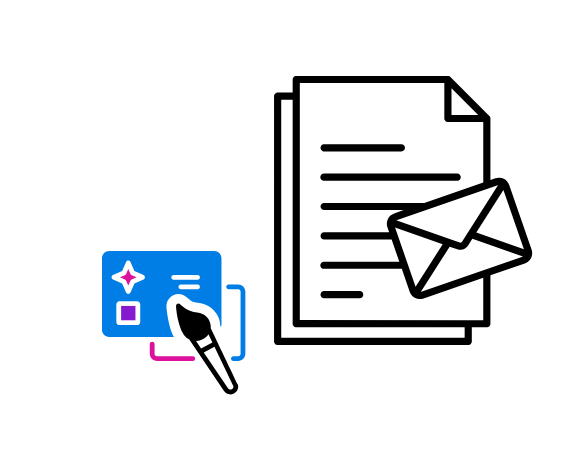What is an Interview Confirmation Email?
An interview confirmation email is a formal message that confirms the details of an upcoming job interview between an employer and a job candidate. It is typically sent after the interview has been scheduled, serving as a final confirmation of the interview date, time, and location (or virtual meeting link if conducted remotely). Both employers and candidates use this email to ensure that all logistical details are clear, to avoid any misunderstandings, and to reconfirm mutual interest in proceeding with the interview process.
The email is an important part of the recruitment process as it establishes professionalism and clear communication between the parties involved. For candidates, sending an interview confirmation email demonstrates enthusiasm for the opportunity and attentiveness to details. For employers, it provides assurance that the candidate is serious about the role and committed to attending the interview.
Why is an Interview Confirmation Email Important?
The interview confirmation email plays a critical role in the hiring process by ensuring clarity and preventing potential issues, such as missed appointments or scheduling conflicts. Here are several reasons why this type of email is important:
- Avoids Scheduling Conflicts: By confirming the details, both the interviewer and the candidate ensure that the time, date, and location are correct. It prevents potential scheduling conflicts that could disrupt the interview process.
- Demonstrates Professionalism: Sending a confirmation email reflects well on both parties. It shows that the candidate is organized, reliable, and takes the opportunity seriously. Similarly, it portrays the employer as professional and respectful of the candidate’s time.
- Clarifies Interview Details: The email provides an opportunity to clarify any outstanding questions, such as directions to the interview location, parking instructions, or virtual meeting login details.
- Reduces Anxiety: Confirming the interview details ahead of time can help reduce any anxiety or uncertainty, especially for the candidate. It allows them to feel more prepared and confident about the upcoming meeting.
- Reconfirms Interest: For both parties, the confirmation email reaffirms their interest in moving forward with the interview. It’s an additional layer of commitment, ensuring that the candidate is still interested in the role and that the employer is eager to meet the candidate.
When to Send an Interview Confirmation Email?
An interview confirmation email should be sent as soon as the interview is scheduled. Ideally, if the interview is arranged via phone or through a scheduling system, the confirmation email should follow shortly after, within a few hours or by the end of the day. This gives both parties enough time to review and confirm the logistics well before the interview date.
If the interview is scheduled far in advance (several days or weeks), a reminder email may also be appropriate a day or two before the interview to reaffirm the appointment and provide any last-minute instructions or changes.
What to Include in an Interview Confirmation Email?
An effective interview confirmation email should be clear, concise, and professional. Below are the key elements that should be included:
- Subject Line: Make the subject line direct and to the point. Some examples include:
'Interview Confirmation: [Job Title] Interview on [Date]'
'Confirming Your Interview with [Company Name]'
'Interview Details for [Job Title] at [Company Name]' - Personalized Greeting: Begin the email with a polite and personalized greeting, addressing the recipient by name. For example, “Dear [Candidate’s Name],” or “Hi [Candidate’s Name],”.
- Confirmation of Interview Details: Clearly confirm the date, time, and location (or virtual platform details) of the interview. If the interview will be conducted remotely, include the login information for the virtual meeting, such as Zoom, Microsoft Teams, or Google Meet.
- Location Instructions or Virtual Setup: For in-person interviews, provide detailed instructions on how to get to the interview location. Include details such as office address, parking availability, and who they should ask for upon arrival. For virtual interviews, provide login details and any specific instructions on software downloads or troubleshooting tips.
- Interview Format: Briefly mention the format of the interview, such as whether it will be a one-on-one conversation, a panel interview, or include a practical test or assessment. This helps the candidate know what to expect and prepare accordingly.
- Who They Will Meet: Mention the names and roles of the people the candidate will be interviewing with. This provides context and allows the candidate to prepare more effectively by researching the interviewers in advance.
- Contact Information: Provide contact details in case the candidate has questions or needs to reschedule. Include a phone number or email address they can use to reach you or the HR team.
- Encouraging Note: End the email with an encouraging and positive statement, expressing that you’re looking forward to the interview. It helps foster a welcoming tone and eases the candidate into the process.
- Closing: Use a polite closing such as “Best regards,” or “Looking forward to meeting you,” followed by your name, title, and contact information.
Sample Interview Confirmation Email Template
Below is a sample template of an interview confirmation email:
Subject: Interview Confirmation: [Job Title] Interview on [Date]
Dear [Candidate’s Name],
Thank you for scheduling an interview with us for the [Job Title] position at [Company Name]. We are excited to meet with you and would like to confirm the details of your upcoming interview.
Interview Details:
- Date: [Insert Date]
- Time: [Insert Time, including Time Zone if applicable]
- Location: [Insert Location/Address or Virtual Meeting Link]
- For in-person interviews: When you arrive, please check in with the receptionist and ask for [Contact Name].
- For virtual interviews: Please use the following Zoom/Google Meet/Microsoft Teams link to join the meeting: [Insert Link].
You will be meeting with [Interviewer's Name and Title], who will be joined by [Additional Interviewers if applicable]. The interview will last approximately [Insert Duration], and we’ll be discussing your background, experience, and your fit for this position. We’re also happy to answer any questions you might have about [Company Name] and the role.
If you have any questions before the interview or need to reschedule, feel free to contact me at [Phone Number] or [Email Address].
We look forward to speaking with you!
Best regards,
[Your Name]
[Your Title]
[Company Name]
[Phone Number]
[Email Address]
Tips for Writing an Interview Confirmation Email
- Be Prompt: Send the email as soon as the interview is scheduled to confirm the details well in advance.
- Use a Clear and Professional Tone: The email should reflect the professionalism of both the employer and the candidate. Keep the tone polite and concise.
- Provide Clear Instructions: Whether the interview is in-person or virtual, provide all necessary details in a straightforward manner.
- Mention All Interviewers: Let the candidate know who they’ll be meeting with to help them prepare more effectively.
- Keep it Short but Informative: The email should be direct, covering all key details without unnecessary information.
An interview confirmation email is an essential communication tool that ensures both the candidate and the employer are aligned on the specifics of the interview. It demonstrates professionalism, provides clarity, and sets the stage for a successful meeting. Whether you’re confirming an in-person or virtual interview, a clear and concise email helps build confidence and ensures everything goes smoothly on the day of the interview.
Get started by yourself, for
A 14-days free trial to source & engage with your first candidate today.
Book a free TrialAchieving Awesomeness Recognized with an

Let's delve into the possibilities of what
we can achieve for your business.