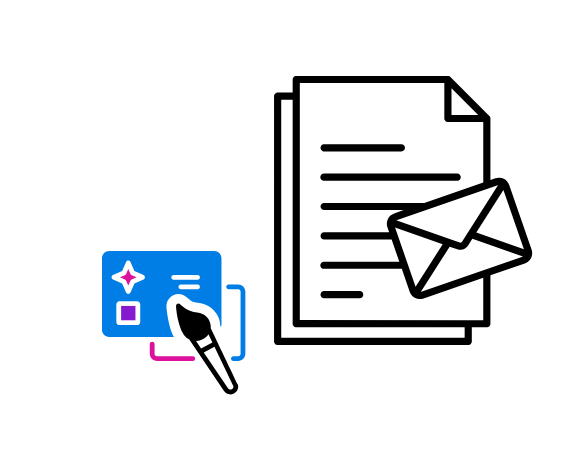What is a Welcome Email For New Employees?
A welcome email for new employees is an initial communication sent by an employer to a newly hired individual, typically after they’ve accepted the job offer and just before their start date. This email officially welcomes the new hire to the company and outlines what they can expect on their first day and throughout their onboarding process. It serves as a bridge between the job offer and the actual start of employment, helping to ensure a smooth transition into the company.
In addition to making the new hire feel valued, this email provides critical information such as reporting time, office location (or virtual login details for remote workers), instructions for the first day, dress code, and any documents the employee might need to complete. The welcome email also introduces the new employee to the team culture, leadership, and potentially even the team members they’ll be working with.
By offering a warm greeting and providing necessary logistical details, a welcome email ensures the new employee feels supported and ready to begin their journey with the company.
Importance of a Welcome Email For New Employees
The welcome email for new employees plays a significant role in shaping the new hire’s initial experience and perception of the company. Here are some reasons why it’s important:
- Sets a Positive Tone: The welcome email is often the first official communication after the hiring process, and it sets the tone for the new hire’s experience with the company. A friendly and informative email can ease any anxiety they may have about starting a new job.
- Provides Key Information: This email serves as a source of vital information, including details about their first day, points of contact, and any preparations they need to make. It prevents confusion and helps the new employee feel more confident about the . onboarding process.
- Creates a Sense of Belonging: By reaching out with a personal and warm message, the employer can make the new hire feel like part of the team before they even walk through the door. This helps foster a sense of belonging from the very start.
- Improves Employee Engagement and Retention: A well-executed onboarding process, starting with a welcome email, can improve employee engagement and reduce turnover. It shows that the company is organized, welcoming, and invested in the success of its employees.
- Facilitates a Smooth Transition: By providing logistical details and next steps in the email, the employer helps the new hire transition smoothly into their role. This avoids any potential delays or confusion on the first day and ensures the onboarding process runs efficiently.
When to Send a Welcome Email to New Employees?
A welcome email should typically be sent after the new hire has accepted the job offer and before their first day of work. Ideally, the email is sent at least a few days to a week before the new hire’s start date. This gives the employee time to review the information, prepare for their first day, and ask any questions they might have. For remote positions or if the new hire needs to complete pre-employment paperwork, background checks, or receive equipment, the email might need to be sent earlier. This ensures that they have enough time to complete any necessary tasks before starting their new role.
What to Include in a Welcome Email For New Employees?
A good welcome email for new employees should strike the right balance between warmth and professionalism while also providing all the essential details the new hire needs. Below are key elements to include:
- Subject Line: Use a clear and welcoming subject line such as “Welcome to the [Company Name] Team!” or “We’re excited to have you on board!”
- Greeting: Start with a personalized greeting, addressing the new employee by their name. For example, “Dear [Employee Name],” or “Welcome, [Employee Name]!”
- Welcome Message: Open with a friendly message that expresses excitement about the new hire joining the team. A personalized note from their manager or a company leader can add a special touch and make the new hire feel truly valued.
- Start Date and Time: Clearly state the new hire’s start date and the time they are expected to arrive (or log in, for remote workers). If applicable, provide information on where to go when they arrive.
- Location and Instructions: For in-office roles, include the address of the office, parking information, and any details they might need for accessing the building. For remote workers, provide login information for any virtual meetings and software they need to access.
- Onboarding Schedule: Give a brief overview of what their first day or week will look like, including meetings, introductions, or training sessions. This helps the new employee feel prepared and aware of what to expect.
- Team Introductions: Introduce the new hire to their team or key individuals they’ll be working with. You can either list names and titles or let them know they’ll be meeting these people on their first day.
- Required Documents and Preparations: If the new hire needs to bring any documents, such as identification for HR, or complete any forms ahead of time, include that information here. For remote workers, provide instructions for setting up any necessary technology or accessing company systems.
- Dress Code and Policies: Let the new hire know the company’s dress code and any other important policies they should be aware of before their first day, such as COVID-19 safety measures or remote work guidelines.
- Contact Information: Provide contact details for their direct manager, HR, or any other relevant person they can reach out to if they have questions before their first day.
- Encouraging Message: End the email with an upbeat and encouraging note that lets the new hire know you’re looking forward to their contributions and are excited to have them join the team.
- Closing: Use a friendly and professional closing, such as “Best regards,” or “Looking forward to working with you,” followed by the sender’s name, title, and contact information.
Sample Welcome Email Template
Here’s an example of a welcome email for new employees:
Subject: Welcome to the [Company Name] Team, [Employee Name]! Dear [Employee Name],
Welcome to [Company Name]! We are thrilled to have you join us as our new [Job Title], and we’re excited to see the great things you’ll accomplish with us.
Your first day will be on [Start Date], and we’d like you to arrive at [Time]. You’ll be working from [Location] (address included), and upon arrival, please check in with the front desk, where [Manager’s Name] will be waiting to welcome you. Parking is available at [Parking Details]. Here’s a quick overview of what to expect on your first day:
Meet and greet with the team
Office tour and workspace setup
Introductory meetings with key team members and HR
Overview of your first project and onboarding schedule
We’ve also attached some helpful resources, including the company handbook, an organizational chart, and instructions on how to access our internal systems. If you have any questions or need further information, please don’t hesitate to reach out to [Manager’s Name] at [Manager’s Email] or [HR Contact] at [HR Email].
We’re looking forward to having you on board and can’t wait to see how you’ll contribute to our team’s success. Don’t hesitate to reach out if you have any questions before your first day. Best regards,
[Your Name]
[Your Job Title]
[Company Name]
[Contact Information]
Best Practices for Writing a Welcome Email
- Keep it Warm and Friendly: A welcome email should make the new hire feel excited and valued. Use a positive tone that reflects the company culture.
- Be Clear and Informative: Include all the essential details the new hire needs to know to ensure their first day goes smoothly.
- Personalize the Message: Tailoring the email to the individual by addressing them by name and referencing their new role helps foster a personal connection.
- Send the Email Early: Make sure the new hire receives the email with enough time to prepare for their first day.
Get started by yourself, for
A 14-days free trial to source & engage with your first candidate today.
Book a free TrialAchieving Awesomeness Recognized with an

Let's delve into the possibilities of what
we can achieve for your business.