What is X-Ray Search?
When it comes to modern recruitment, sourcing the right candidate is often like finding a needle in a haystack. That’s where X-Ray Search steps in, offering recruiters a powerful way to dig deep into the web and uncover hidden talent. This technique enables recruiters to search specific domains (like LinkedIn, GitHub, or company websites) with precision, filtering out irrelevant results and bringing targeted profiles to the forefront.
At its core, X-Ray Search is all about using search engine operators to look for publicly available information on a website. Think of it as shining an “X-ray” beam through websites to identify candidates who may not appear in traditional searches. Whether you're looking for a highly specialized developer or a multilingual customer service representative, X-Ray Search helps you get closer to your perfect match.
X-Ray Search Example
Let’s say you’re a recruiter hunting for data scientists on LinkedIn. Instead of manually scrolling through profiles, you can use an X-Ray Search query on Google like this:
site:linkedin.com/in 'data scientist' 'python' 'New York'
Here’s what this query does:
site:linkedin.com/inensures the search focuses only on LinkedIn profiles.'data scientist'specifies the job title.'python'narrows it down to candidates with Python skills.'New York'targets professionals in New York.
In seconds, Google delivers a list of LinkedIn profiles that match these criteria. No more sifting through endless search results!
X-Ray Search Tools
While X-Ray Search can be done manually using search engines like Google or Bing, several tools make it even easier. These tools automate and refine the process, saving recruiters valuable time.
1. Google Advanced Search
Google remains the most powerful tool for X-Ray searches. Recruiters can use specific search operators to locate resumes, LinkedIn profiles, or portfolios hosted on specific websites. For example, using site:linkedin.com/in along with relevant keywords like 'software engineer' can help target specific LinkedIn profiles.
2. LinkedIn Recruiter
While LinkedIn itself is a popular platform for talent acquisition, its premium tool, LinkedIn Recruiter, provides advanced search filters. With X-Ray search techniques, you can expand your search further using Google to access profiles beyond the platform's search restrictions.
3. Hiretual (now hireEZ)
Hiretual is a popular AI-powered sourcing tool that integrates X-Ray search features. It allows recruiters to find passive candidates across various platforms like GitHub, Twitter, and LinkedIn. With advanced filtering options, recruiters can target candidates based on skills, location, and experience.
4. RecruitEm
RecruitEm simplifies the X-Ray search process for recruiters. This free tool helps generate search strings tailored for platforms like LinkedIn, Twitter, or GitHub. All you need to do is input the required job title, skills, and location, and the tool does the rest.
5. Sourcing.io
Sourcing.io is another excellent tool for recruiters who want to find tech talent. By using X-Ray search techniques, it allows recruiters to access candidate profiles from GitHub, Stack Overflow, and other developer communities.
6. Entelo
Entelo uses X-Ray searches to provide recruiters with access to detailed candidate data. This tool helps identify potential hires who are likely to make a career move soon, making it easier to engage with them proactively.
7. Social Talent's Boolean Builder
Social Talent’s Boolean Builder is an excellent resource for creating complex Boolean search strings. It simplifies the process for recruiters, allowing them to focus on finding qualified candidates faster.
Why Use X-Ray Search in Recruitment?
1. Access to Hidden Talent Pools
X-Ray search allows recruiters to search within specific websites, such as LinkedIn, GitHub, or job boards. This technique helps them find profiles that may not appear on regular search engines. Consequently, recruiters can discover passive candidates who are not actively seeking jobs but fit the job requirements perfectly.
2. Improved Candidate Filtering
Using X-Ray search, recruiters can apply precise filters to find the right candidates. They can include job titles, skills, location, and other keywords to narrow down the results. This eliminates irrelevant profiles and ensures only qualified candidates are identified.
3. Time-Saving Process
Instead of manually scrolling through endless pages on websites, recruiters can use X-Ray search to find targeted results in seconds. This saves valuable time and allows them to focus on engaging with the candidates rather than searching for them.
4. Enhanced Boolean Search Capabilities
X-Ray search utilizes Boolean operators like AND, OR, and NOT. Recruiters can combine these operators with keywords to conduct advanced searches. For example, they can exclude certain terms, include specific skills, or find profiles with a combination of expertise.
5. Improves Competitive Advantage
In the competitive hiring market, recruiters need an edge to secure top talent. X-Ray search provides that advantage by giving them access to niche talent pools before competitors. Finding the right candidate quickly often makes a significant difference.
6. Cost-Effective Talent Sourcing
Unlike paid job boards or premium tools, X-Ray search is a cost-effective method. Recruiters can use free resources and still achieve impressive results. This makes it an excellent option for companies with limited budgets.
7. Greater Geographic Reach
Recruiters can use X-Ray search to locate candidates worldwide. By specifying locations in their searches, they can expand their talent search and find the perfect fit for remote roles or global opportunities.
Difference Between X-Ray Search and Boolean Search
While both X-Ray Search and Boolean Search are essential recruitment techniques, they serve different purposes. Here's a quick comparison:
| Criteria | X-Ray Search | Boolean Search |
|---|---|---|
| Definition | X-Ray Search is a technique used to search specific websites, often through Google, to find profiles or information. | Boolean Search is a method using operators like AND, OR, and NOT to filter and narrow down search results. |
| Use Case | Primarily used for finding information on specific websites, like LinkedIn or job boards. | Used for refining search results across search engines or databases. |
| Complexity | X-Ray Search requires some technical know-how to effectively use the site search and filters. | Boolean Search is straightforward but requires knowledge of operators to filter results. |
| Flexibility | Limited to searching specific websites, so the results are confined to those platforms. | More flexible as it works across all search engines, offering a broader range of results. |
| Results | Results are highly relevant but limited to specific websites. | Results can be more extensive, though they may require refinement. |
LinkedIn X-Ray Search
LinkedIn X-Ray Search is a powerful method used by recruiters, hiring managers, and researchers to find profiles on LinkedIn without logging into the platform. It utilizes Google’s advanced search operators to access public LinkedIn profiles directly through search engine results. This technique is particularly useful when recruiters want to broaden their talent search beyond LinkedIn’s internal search limits.
To perform an X-Ray Search, users rely on specific search commands. For example, entering 'site:linkedin.com/in/ [job title] [location]' into Google’s search bar will bring up profiles matching the criteria.
For example:site:linkedin.com/in 'software developer' AND 'Python' NOT 'entry-level'
The “site:” operator tells Google to search only on LinkedIn’s domain, while the keywords help narrow down the results. This approach saves time, especially for professionals who do not have a premium LinkedIn account with advanced search capabilities.
X-Ray Search is also valuable for finding passive candidates who might not appear in traditional searches. Additionally, it enables better access to a wider network of professionals across industries. However, it’s essential to note that this technique only displays publicly available information and respects user privacy.
Google X-Ray Search
Google X-Ray Search is a powerful technique used by recruiters, researchers, and professionals to find specific information from particular websites. It leverages advanced search operators in Google to extract relevant results from a single domain. This method is especially popular in recruitment to source candidate profiles from platforms like LinkedIn, GitHub, or company websites.
With Google X-Ray Search, you can narrow down your results to a specific domain using the “site:” operator. For example, a typing site:linkedin.com followed by keywords like job title or location will show profiles from LinkedIn only. This makes the search process faster and more accurate.
Here’s an example for finding software developers on GitHub:site:github.com 'software developer' 'javascript' 'San Francisco'
This query targets GitHub profiles of software developers with JavaScript skills in San Francisco. With a bit of creativity, you can tweak these searches to fit any role or location.
Moreover, X-Ray Search works well for finding hidden or less obvious information. Researchers can use it to access documents, directories, or pages that may not appear through regular searches. Adding additional operators, such as quotation marks for exact phrases or Boolean operators like “AND” or “OR,” refines the search further.
Using Google X-Ray Search helps save time and provides tailored results, making it an invaluable tool in many fields. Whether you’re a recruiter looking for candidates or a marketer seeking data, mastering this search trick can give you a significant advantage.
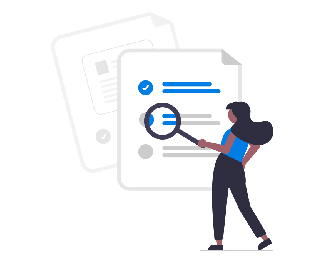

 Back to Glossary
Back to Glossary