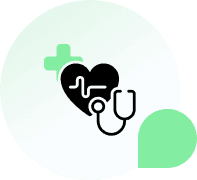#1 Shift Management Software
Shift Schedules That Never Go Off Track
No more last-minute scrambles or messy spreadsheets. Qandle builds smart schedules, assigns the right people, and keeps every shift covered. Simple planning, happier teams, and smooth operations from open to close.
Book a free Demo